How I made Eden Glow

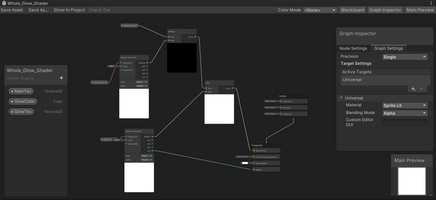

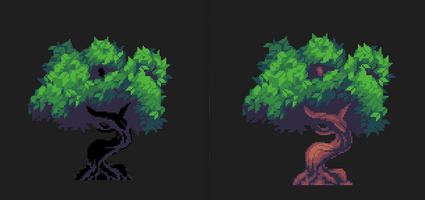

The Want
So, when I had down the concept of protecting a tree, I didn't just want it to be a normal tree. I could've just recolored the sprite and called it a day, but I really wanted to sell the idea that there was something special about the tree, so I decided I wanted it to glow an unearthly light. However, because I was working in a 2D game, adding in 3D lights didn't really look right, so I had to dip my toe into the world of shaders.
The Learning Curve
The easiest and most straight forward way to make a 2D object glow was to do it via the way of Shaders. I wholeheartedly respect anyone who has managed to master the art of creating shaders, because I learnt to make one and I'm still not entirely sure how it works. Basically, I had to learn about renderpipelines, material conversions and how colors work. All of which I feel I've only touched the very tip of the iceburg of, but I managed to create a simple glowing shader.
The Uh Oh
So when I first made the shader, there was a whole issue with 3D and 2D lighting, long story short, you can use both in the latest Unity. That wasn't the issue though. The issue was the entire tree was glowing, which, I didn't really like at the time. Looking back on it now though, it actually looks really cool with it glowing white at the trunk and one day I might change it to that. At the time though, I was really focused on getting only the leaves to glow, so I had to spend some time in photoshop, carefully blacking out the parts of the sprite I didn't want to glow.
The Result
In the end, I had a glowing tree that I could adjust via post processing effects, which was exactly what I wanted in the first place. I also gained a whole new respect for artists working solely with shaders in Unity. I really hope I can continue learning about shaders and creating more games that utilize them.
Get Dead Garden
Dead Garden
A game about gardening (not really)
| Status | Released |
| Authors | MAGES Institute, Tene_Games |
| Genre | Survival, Shooter |
| Tags | 2D, Cute, Gardening, Pixel Art, Retro, Singleplayer |
More posts
- Alpha Stage Build VideoMay 21, 2023
- Early Prototype Build VideoMay 21, 2023

Leave a comment
Log in with itch.io to leave a comment.